West Coast Resident Vehicle Registration
If you are a permanent resident of the West Coast and park in Ucluelet, your residential parking permit allows you to park for FREE. There is no registration fee for Ucluelet residents.
Follow this link for detailed instructions on how to apply. You will be required to upload a picture of your vehicle registration and a proof of residence, such as your drivers licence or utility bill. Permanent residents will need to register their vehicle for a special permit so that Municipal parking enforcement staff can determine if visitors have purchased their parking permit. By registering your vehicle, you will ensure you do not unintentionally receive a parking violation.
How to Apply For a Westcoast Residential Parking Permit
A West Coast Residential Permit will allow you to park anywhere in Ucluelet without having to scan the QR code or use the HotSpot App.
Each permanent resident holding a valid drivers licence from Ucluelet, Yuułuʔiłʔatḥ, Toquaht Nation and ARCD Area ‘C’ – South Long Beach can register up to two-vehicles per resident.
Permanent residents with a valid drivers licence from Tla-o-qui-aht Nation, Ahousaht, Hesquiaht, District of Tofino, ACRD Area ‘C’ may register one vehicle per resident. Tofino residents will be subject to an annual registration fee.
Seasonal workers and volunteers working or volunteering in the District of Ucluelet may apply for a complimentary parking permit by providing proof of temporary employment or volunteer positions. Employers can complete the seasonal worker or volunteer parking registration form and submit online through the regular vehicle registration portal.
Residents with mobility or technology challenges can receive assistance by calling 250.726.7744 or emailing parking@ucluelet.ca. Permanent residents of the Westcoast communities will need to register any vehicle they will be using in Ucluelet. Registration of vehicles can be completed on-line in about 5 minutes with verification usually within one to two days (Monday to Friday).
- Create an account with HotSpot (download the app from the Play Store or Apple Store or go to htsp.ca)
- Go to Vehicles and add your vehicle(s) to your account and select save.
- Go to Permits > Special Permits > Select Ucluelet as your Municipality > upload your vehicle proof of Westcoast residency > Complete the Address, municipality and postal code fields and select continue.
Proof of residency can be a Drivers license displaying a west coast address, or any official document showing your name and address. Seasonal workers or volunteers may submit a letter signed by their employer verifying their employment. An employment/volunteer confirmation letter can also be completed and submitted.
When using the app, make sure you have your documents ready as a PDF or photo file to upload, files should be reduced to under 150 KB for easy uploading. Please ensure the whole document is viewable in order for our team to approve the application.
If you are a resident of UFN, TFN, TLFN, HFN, the district is offering complimentary parking permits.
Click here for detailed instructions: Applying for Residential Parking Permits with HotSpot_ Website
For more information or additional help applying for WestCoast Residential Permits contact HotSpot Customer Support at 1-855-712-5888 or support@htsp.ca.
Make sure to check your junk mail if you don’t receive an email from HotSpot after applying for a permit.
For assistance with registering for any permit type, please call HotSpot support at 1-855-712-5888 or email them at support@htsp.ca
Need Help Applying For a Permit?
Alternatively, you can visit the Municipal Office located at 200 Main Street, Monday to Friday between 8:30am and 4:30 pm. Bring your vehicle registration and proof of residency and staff will be able to assist you.
All questions or concerns should be directed to parking@ucluelet.ca.